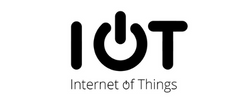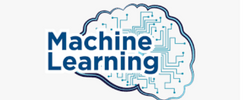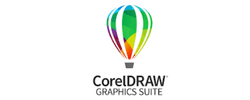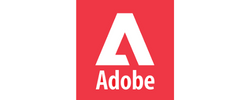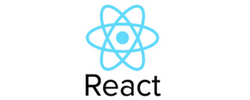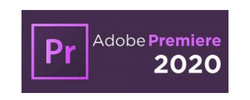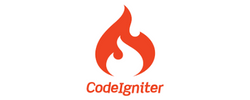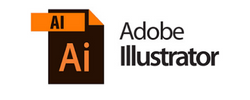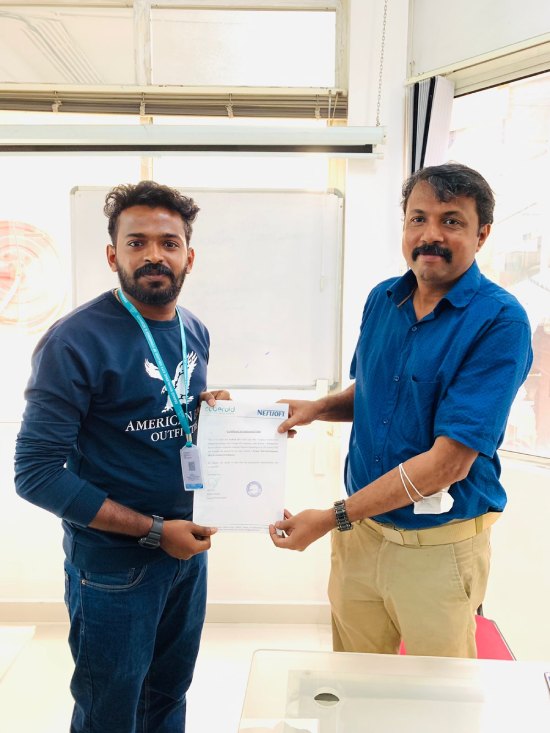Adobe Premier Pro CC Training by Experts
Our Training Process
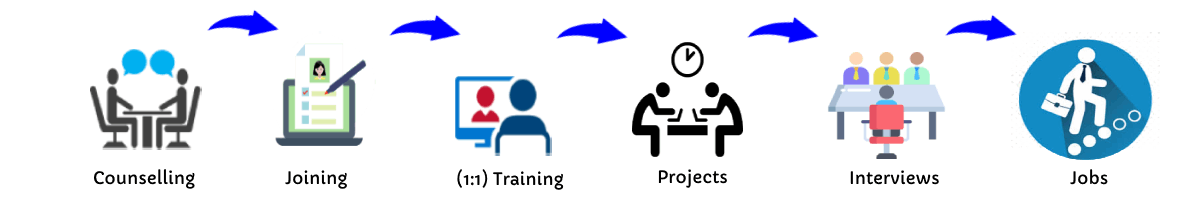
Adobe Premier Pro CC - Syllabus, Fees & Duration
- Overview of Premiere Pro and its applications
- Interface tour: Workspace, Timeline, Source Monitor, and Program Monitor
- Setting up a new project: Sequence settings and file organization
- Importing media: Video, audio, and graphics
- Keyboard shortcuts for efficient editing
- Adding clips to the timeline and trimming
- Working with the Razor tool for cutting clips
- Using the Ripple Edit and Rolling Edit tools
- Understanding the timeline: Tracks, markers, and snapping
- Adjusting clip speed: Slow motion and fast motion
- Importing and editing audio files
- Adjusting audio levels and keyframes
- Applying audio effects and transitions
- Using the Essential Sound panel for audio cleanup
- Syncing audio and video
- Applying video transitions: Cut, dissolve, and wipe
- Using the Effects panel: Blur, color effects, and distortions
- Keyframing for animation effects
- Adding and adjusting motion: Position, scale, and rotation
- Introduction to nested sequences
- Understanding Lumetri Color panel
- Adjusting exposure, contrast, and saturation
- Using color wheels and curves for grading
- Creating and applying LUTs (Look-Up Tables)
- Matching colors between clips
- Adding and customizing text with the Essential Graphics panel
- Creating lower thirds and animated titles
- Adding captions or subtitles
- Export settings: File formats and presets (H.264, 4K, etc.)
- Rendering and exporting the final video
Module 1: Introduction to Premiere Pro (1 Hour)
Objective: Familiarize students with Premiere Pro’s interface and basic setup.
Practical: Create a new project and import media files.
Module 2: Basic Video Editing Techniques (2 Hours)
Objective: Learn essential tools and techniques for video editing.
Practical: Assemble and edit a short video sequence.
Module 3: Audio Editing and Enhancements (1.5 Hours)
Objective: Understand and apply audio editing techniques.
Practical: Add background music and adjust audio levels for a video.
Module 4: Transitions and Effects (1.5 Hours)
Objective: Enhance videos with transitions and effects.
Practical: Apply transitions and effects to a video sequence.
Module 5: Color Correction and Grading (1.5 Hours)
Objective: Learn color correction and grading techniques.
Practical: Perform color correction and grading on a provided video.
Module 6: Titles, Graphics, and Exporting (2.5 Hours)
Objective: Create professional titles and graphics and export the final video.
Practical: Create an end-to-end video project with titles, transitions, and audio, then export it.
This syllabus is not final and can be customized as per needs/updates


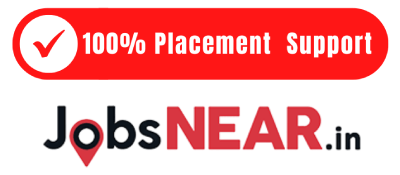

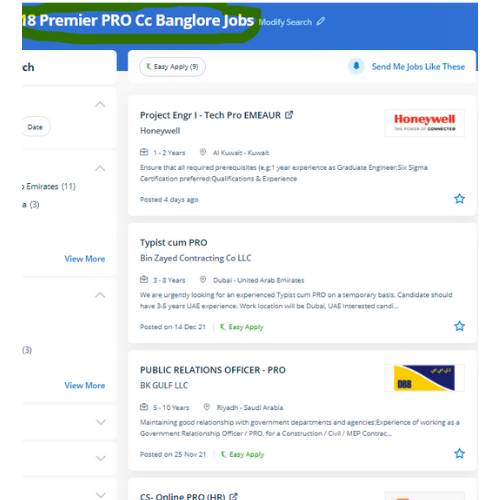
 Nestsoft offers often scheduled Premiere pro online live ca. It is used in the main Video and film editors and post-production professionals, Motion graphics designers, etc. . in this contemporary world, Premier pro is a powerful tool for editing videos. Contact us for additional details
. Adobe Premiere Pro CC is used for video editing and is multimedia software. you can attend our live coaching session anyplace like from home, your office, or anywhere you have a broadband internet connection.
. today it's widely used across the world for each kind of production from business & promoting videos, music videos to documentaries, feature films. Adobe premiere pro includes a wide selection of job opportunities in today’s world.
Nestsoft offers often scheduled Premiere pro online live ca. It is used in the main Video and film editors and post-production professionals, Motion graphics designers, etc. . in this contemporary world, Premier pro is a powerful tool for editing videos. Contact us for additional details
. Adobe Premiere Pro CC is used for video editing and is multimedia software. you can attend our live coaching session anyplace like from home, your office, or anywhere you have a broadband internet connection.
. today it's widely used across the world for each kind of production from business & promoting videos, music videos to documentaries, feature films. Adobe premiere pro includes a wide selection of job opportunities in today’s world.