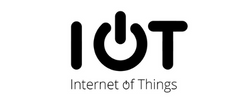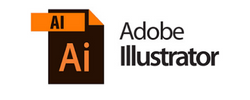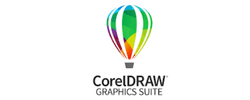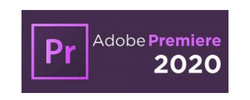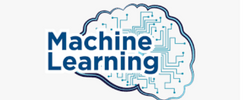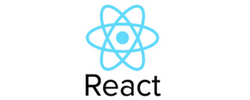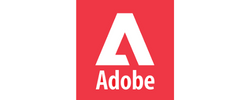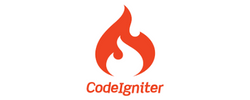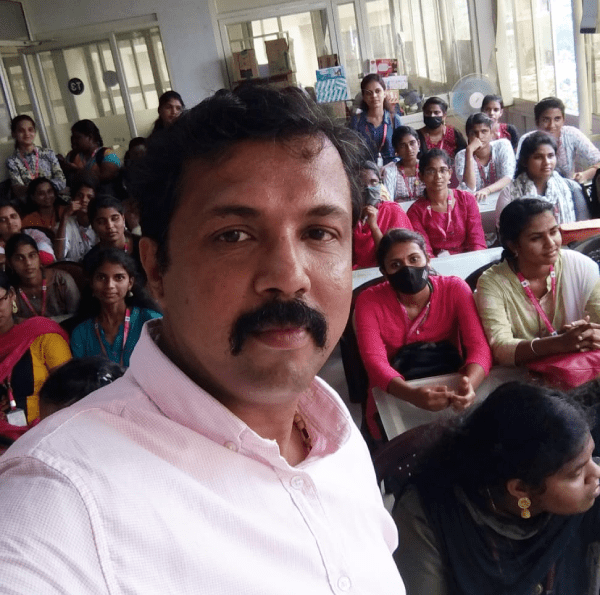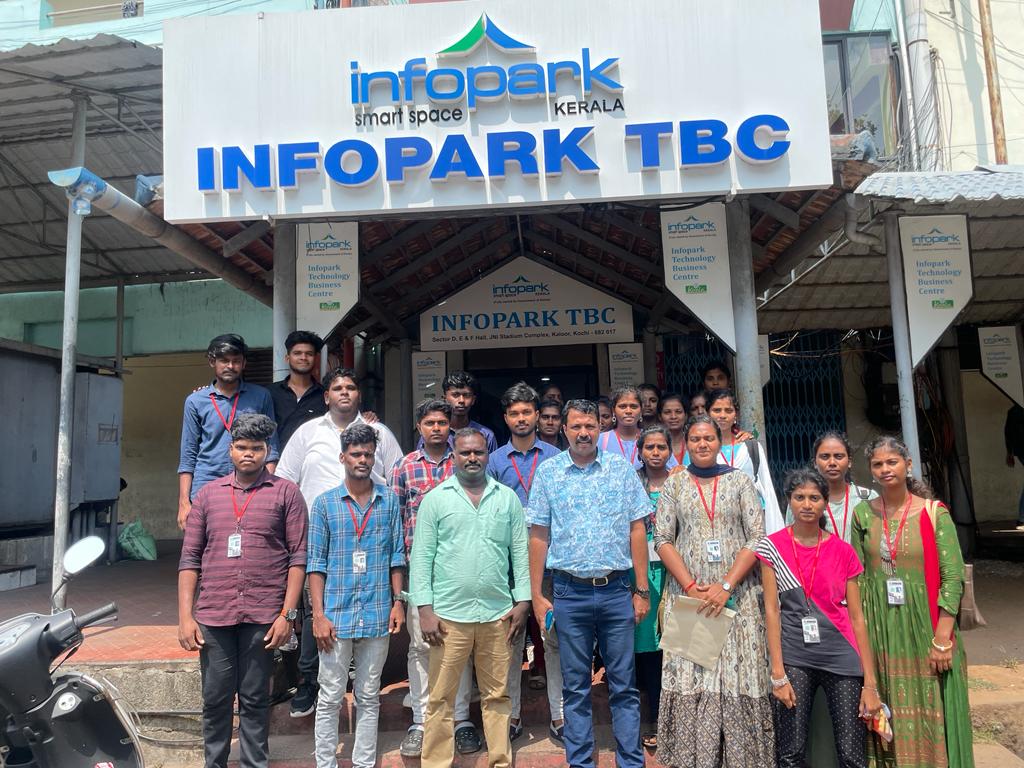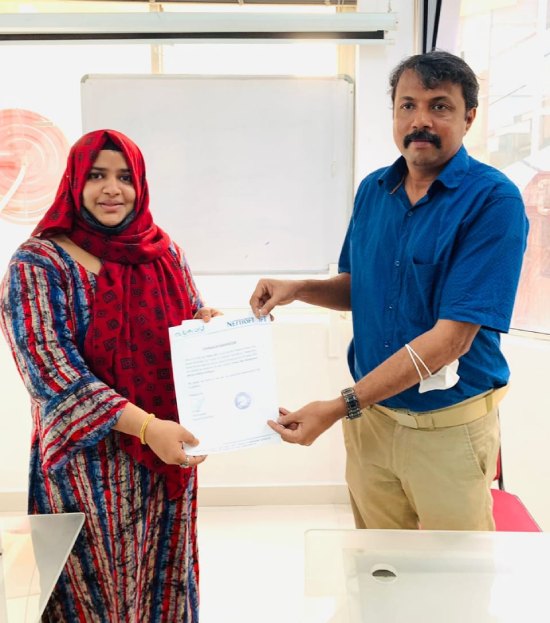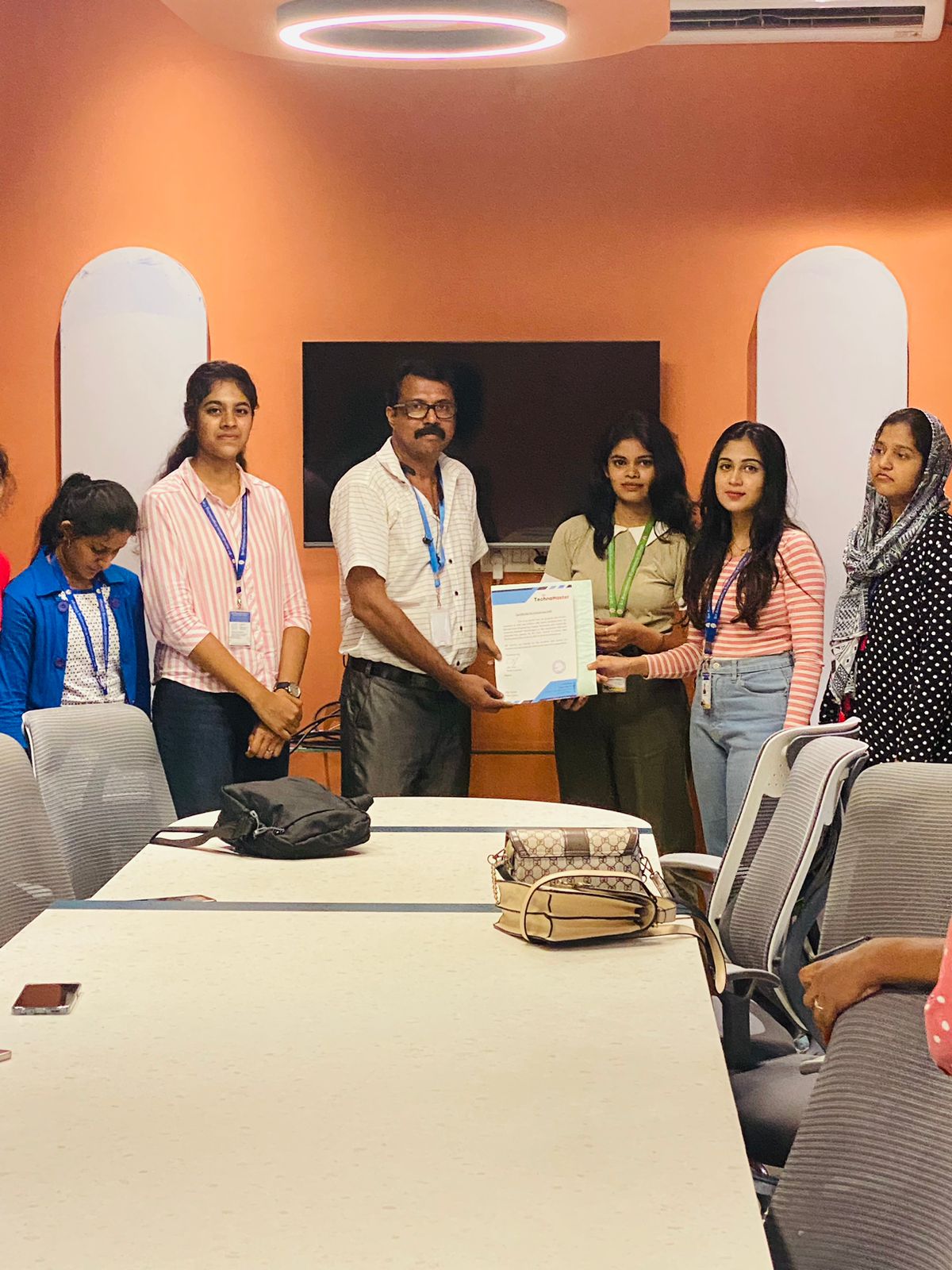Angular JS Training by Experts
Our Training Process
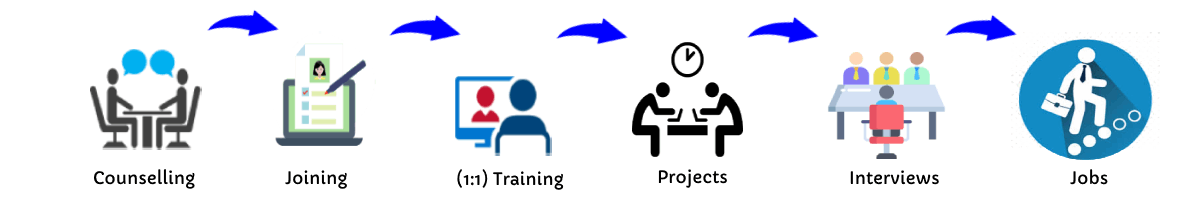
Angular JS - Syllabus, Fees & Duration
Module 1: Introduction to HTML
- HTML Basics, Elements, Attributes, Styles
- Forms, Form Elements, Input Element Types
- Input Attributes, File Paths, Script tag
- HTML & XHTML
Module 2: Introduction to CSS
- CSS Introduction, Syntax, Selectors, Styling
- Pseudo class, Pseudo Elements
- CSS Tables, CSS Box Models
- CSS Opacity, CSS Navigation Bar, Dropdowns
Module 3: Introduction to JavaScript
- JavaScript Statements, Keywords, Functions
- JavaScript Programs, Operators, Functions
- Function Parameters, Function Return Types
- Data Types, Primitive Types
Module 4: Working with Objects
- Object Oriented Programming, Object Creation
- Adding Methods of Objects
- JavaScript Loops Iteration
- Adding Properties of Objects
- JavaScript Conditional Statements
- Enumerating Properties, Callbacks, JSON
Module 5: Angular JS Basics
- What is Angular JS?
- Why Angular JS?
- Why MVC matters
- MVC-The Angular JS way
- Features of Angular JS ,Model-View-Controller
- My First Angular JS app
Module 6: Angular Expressions
- All about Angular Expressions
- How to use expressions, Angular vs JavaScript
Module 7: Filters
- Built-In Filters, Using Angular JS Filters
- Creating Custom Filters
Module 8: Directives
- Introduction to Directives, Directive Lifecycle
- Binding controls to data, Matching directives
- Using Angular JS built-in directives
- Creating a custom directive
Module 9: Controllers
- Role of a Controller, Controllers Modules
- Attaching Properties and functions to scope
- Nested Controllers, Using Filters in Controllers
- Controllers in External Files
Module 10: Angular JS Modules
- Introduction to Angular JS Modules
- Bootstrapping Angular JS
Module 11: Angular JS Forms
- Working with Angular Forms, Model Binding
- Forms Events, Updating Models with a Twist
- Form Controller, Validating Angular Forms
- $error object
Module 12: Scope
- What is scope, Scope Lifecycle
- Scope Inheritance, Scope & Controllers
- Root scope, Scope Broadcasting
- Two-way data binding, Scope Inheritance
- Scope & Directives, $apply and $watch
- Scope Events
Module 13: Dependency Injection Services
- What is Dependency Injection
- Creating Services, Factory, Service & Provider
- Using Dependency Injection, What are services
- Using Angular JS built in services
Module 14: Single Page Application (SPA)
- What is SPA, Pros and Cons of SPA
- Passing Parameters, Changing location
- Installing the ng Route module, Configure routes
- Resolving promises, Creating a Single Page Apps
Module 15: Angular JS Animation
- ng Animate Module, CSS Transforms
- CSS Transitions, Applying Animations
Module 16: Introduction to Node JS
- Introduction to Node JS
- Advantages of Node JS
- What is Node JS, Node.js Process Model
- Traditional Web Server Model
Module 17: Setup Development Environment
- Install Node.js on Windows
- Working in REPL, Node JS Console
Module 18: Node JS Modules
- Functions, Buffer, Module
- Modules Types
- Core Modules, Local Modules
- Modules Exports
Module 19: Node Package Manager
- What is NPM, Installing Packages Locally
- Installing package globally
- Adding dependency in package json
- Updating packages
Module 20: Creating Web Server
- Creating Web Server
- Sending Requests
- Handling http requests
Module 21: File System
- read File, Writing a File
- Opening a file, Deleting a file
- Writing a file asynchronously
- Other IO Operations
Module 22: Debugging Node JS Application
- Core Node JS Debugger
Module 23: Events
- Event Emitter class
- Inheriting Events
- Returning event emitter
Module 24: Express JS
- Configuring Routes
- Working with Express
Module 25: Serving Static Resources
- Serving Static Files
- Working with Middle Ware
Module 26: Database Connectivity
- Connecting String, Configuring
- Updating Records
- Working with Select Command
- Deleting Records
Project Development
This syllabus is not final and can be customized as per needs/updates


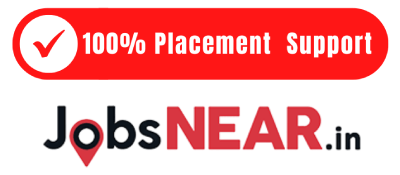

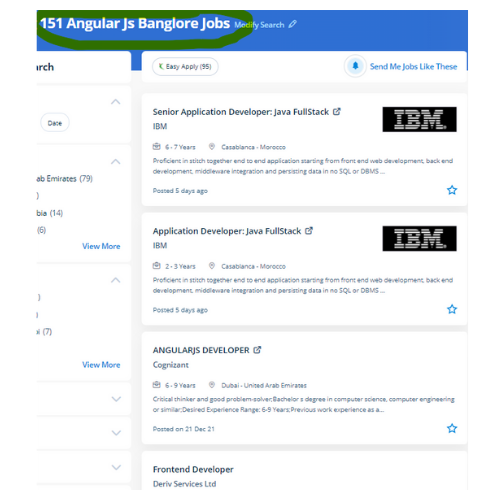
 Our Job oriented AngularJS coaching is instructed by experienced certified professionals with extensive real-world experience. AngularJS coaching provides you with the abilities demanded to make dynamic web applications. It's designed on the MVC architecture that's typically used for designing wealthy web applications. Having a versatile app development design is bliss for every creator. It is used for developing single-page applications. Developers will currently re-use the codes or the elements of the codes written earlier than in distinctive applications thus creating Angular JS development a really specific framework.
. AngularJS allows developers to stay in web infrastructures with ease & comfortability. AngularJS framework is comparatively modifiable when it involves server communication. Developers will pay less time on coding and focus a lot on rising the potency of the application.
Our Job oriented AngularJS coaching is instructed by experienced certified professionals with extensive real-world experience. AngularJS coaching provides you with the abilities demanded to make dynamic web applications. It's designed on the MVC architecture that's typically used for designing wealthy web applications. Having a versatile app development design is bliss for every creator. It is used for developing single-page applications. Developers will currently re-use the codes or the elements of the codes written earlier than in distinctive applications thus creating Angular JS development a really specific framework.
. AngularJS allows developers to stay in web infrastructures with ease & comfortability. AngularJS framework is comparatively modifiable when it involves server communication. Developers will pay less time on coding and focus a lot on rising the potency of the application.