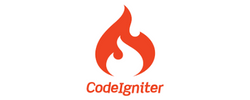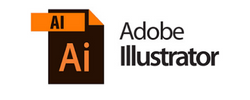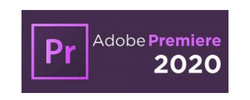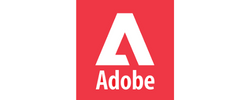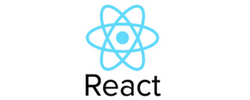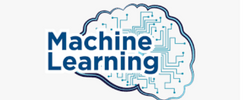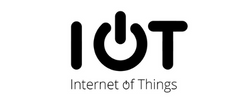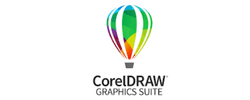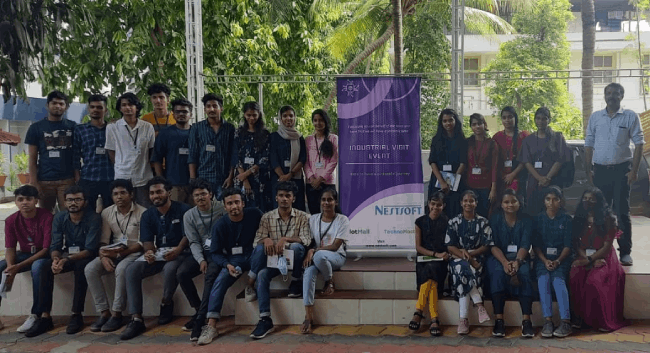JavaScript Training by Experts
Our Training Process
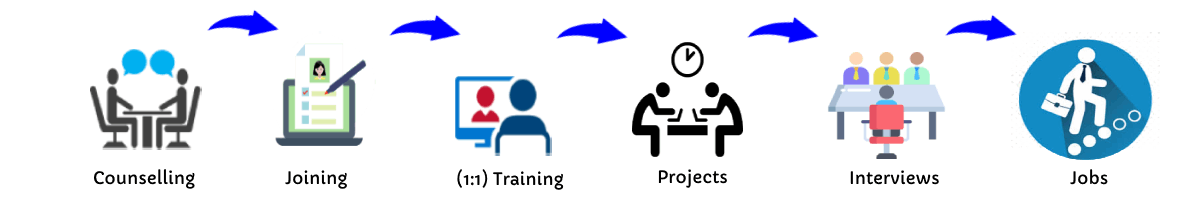
JavaScript - Syllabus, Fees & Duration
MODULE 1: Fundamentals of JavaScript Code
- JavaScript methods (such as alerts)
- Variables
- The importance of quotes
- Numbers vs. strings
- Concatenation
MODULE 2: Reusing Code with Functions
- Defining functions
- Calling functions
- Defining parameters & passing arguments
- Simple Accordion with JavaScript
- Targeting elements by ID
- Hiding & showing elements with JavaScript
MODULE 3: If Statements: Clearing Form Fields
- Testing code in the JavaScript Console
- Getting & setting properties
- Using if statements
- Reshowing text hints in empty form fields
MODULE 4: Introduction to JavaScript Objects & the DOM
- Intro to objects
- The global object
- Breaking open and manipulating objects
MODULE 5: Dynamically changing content with custom objects
- Checking the functionality of the select menu
- Getting the chosen value
- Dynamically changing the state name value
- Dynamically changing the rest of the values
MODULE 6: Introduction to arrays and the math object
- Creating an array
- Editing an array
- Creating an array of welcome handlings
- The math object
- Using the math object to pick random headlines
MODULE 7: Introduction to for loops
- Creating a for loop
- Using the for loop to set dropdown menus
- Clearing the menu
- Optional bonus: refining the menu selection experience
MODULE 8: Exploring JavaScript selectors
- Intro to JavaScript selector
- Selecting multiple elements and elements without IDs
- Getting a specific list item
- Getting elements by class name
- Getting multiple items using query selector
- Getting a single item using query selector
- Chaining selectors together
- Targeting elements by data attribute
MODULE 9: Photo filter website: using friendly navigation
- Creating an array to store the selector
- Getting the all button to select all filters
- Getting the rest of the buttons to select the other filters
- Initially hiding the photos
- Getting the photos to filter
MODULE 10: Photo filter website: creating an executive filter
- Adding a checkbox to toggle executive filtering on/off
- Separating the inclusive and exclusive filter
- Writing a conditional to select the appropriate filter
- Programming the exclusive filter
- Rerunning the filter when the checkbox is toggled
- Improving the user experience
MODULE 11: Showing/hiding content with JQuery animation
- Getting started with JQuery
- Running code when the document is ready
- Click events
- Using the jQuery slide toggle method
- Supporting JQuery disabled users
MODULE 12: Sharing JavaScript across pages
- Externalizing JavaScript
- Linking to the JavaScript file
MODULE 13: JQuery hover animation
- Adding an outline with CSS
- Using the JQuery hover method
- Using the JQuery animate method
MODULE 14: More advanced JQuery showing/hiding
- Adding animation to reveal hidden content
- Targeting the proper div: traversing the document
- Swapping the button image with JQuery
MODULE 15: JQuery lightbox: a pop-up image viewer
- Linking the plugin files
- Initializing the pop-up
- Grouping the photos into a gallery
- Adding captions
- Removing the counter
- Customizing the appearance
MODULE 16: JQuery cycle: a simple slideshow
- Initial setup
- Defining what content gets cycle
- Adding more cycles and exploring options
- Reversing the animation
MODULE 17: JQuery cycle: adding slideshow controls
- Preventing a possible “flash of unstyled content’’
- Enabling the slideshow
- Adding and customizing the controls
MODULE 18: JQuery cycle: adding a pause button
- Adding a pause/play button
- Styling the pause/play button
- Checking to see if the cycle is paused
- Making the pause/play button work
MODULE 19: JQuery form validation
- Initializing the plugin & setting options
- Customizing the error messages
- Changing the location of the error messages
- Styling the error messages
MODULE 20: JQuery Image Carousel
- Linking to the plugin files
- Creating the carousel
- Styling the carousel
- An easy way to add prev & next buttons
- Adding custom prev & next buttons
- Setting how many items are shown
This syllabus is not final and can be customized as per needs/updates


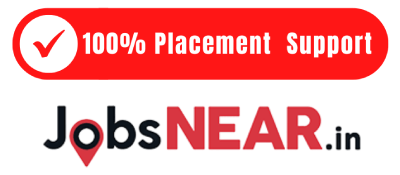

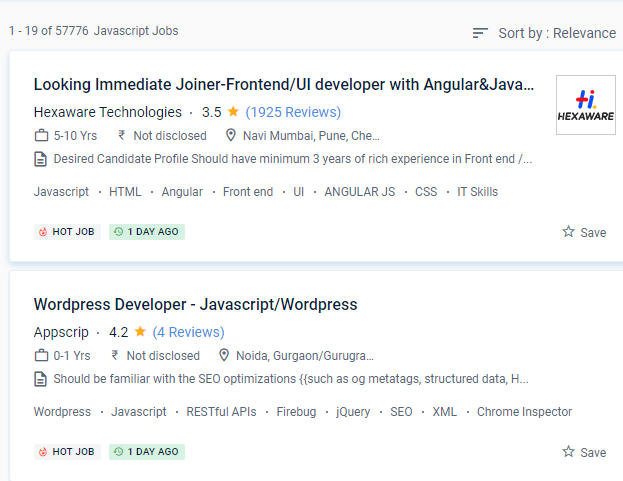
 One such platform is node. Since its inception in 1995, JavaScript has dominated the internet. The JavaScript course in Malappuram is a text-based software design language that allows you to construct interactive websites on both the server and client sides. Web developers, Web designers, JavaScript developers, Front-end developers, Node developers, Analyst engineers, and Full-stack developers can all benefit from learning JavaScript. The lecturer clarifies difficult ideas and provides numerous relevant examples.
. It was originally designed as a customer-side language, but it has now found its way into a wide range of programming applications, from mobile apps to video games. It's an interpreted high-level language that can be fixed with other languages like HTML. In comparison to many other programming languages, JavaScript is extremely versatile. js, which runs JavaScript code outside of a browser, allowing for faster JavaScript execution.
One such platform is node. Since its inception in 1995, JavaScript has dominated the internet. The JavaScript course in Malappuram is a text-based software design language that allows you to construct interactive websites on both the server and client sides. Web developers, Web designers, JavaScript developers, Front-end developers, Node developers, Analyst engineers, and Full-stack developers can all benefit from learning JavaScript. The lecturer clarifies difficult ideas and provides numerous relevant examples.
. It was originally designed as a customer-side language, but it has now found its way into a wide range of programming applications, from mobile apps to video games. It's an interpreted high-level language that can be fixed with other languages like HTML. In comparison to many other programming languages, JavaScript is extremely versatile. js, which runs JavaScript code outside of a browser, allowing for faster JavaScript execution.